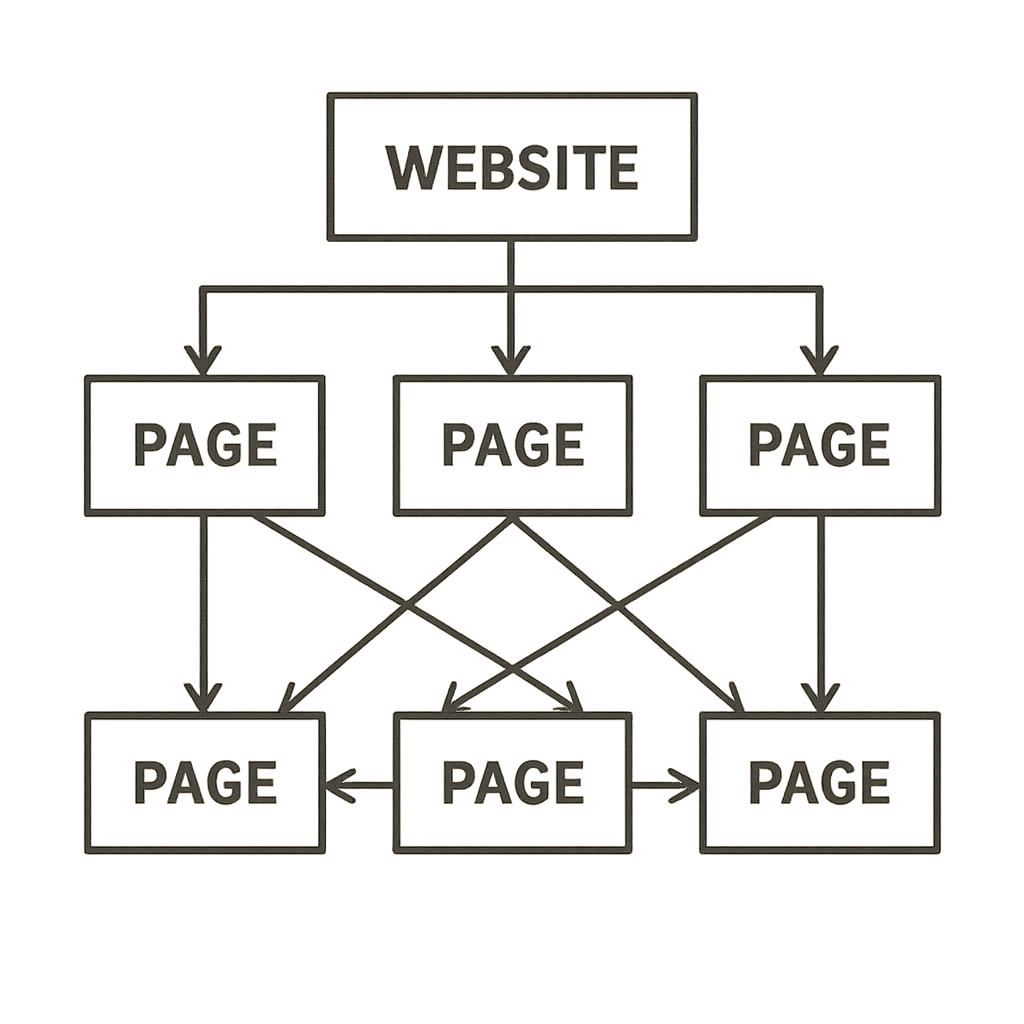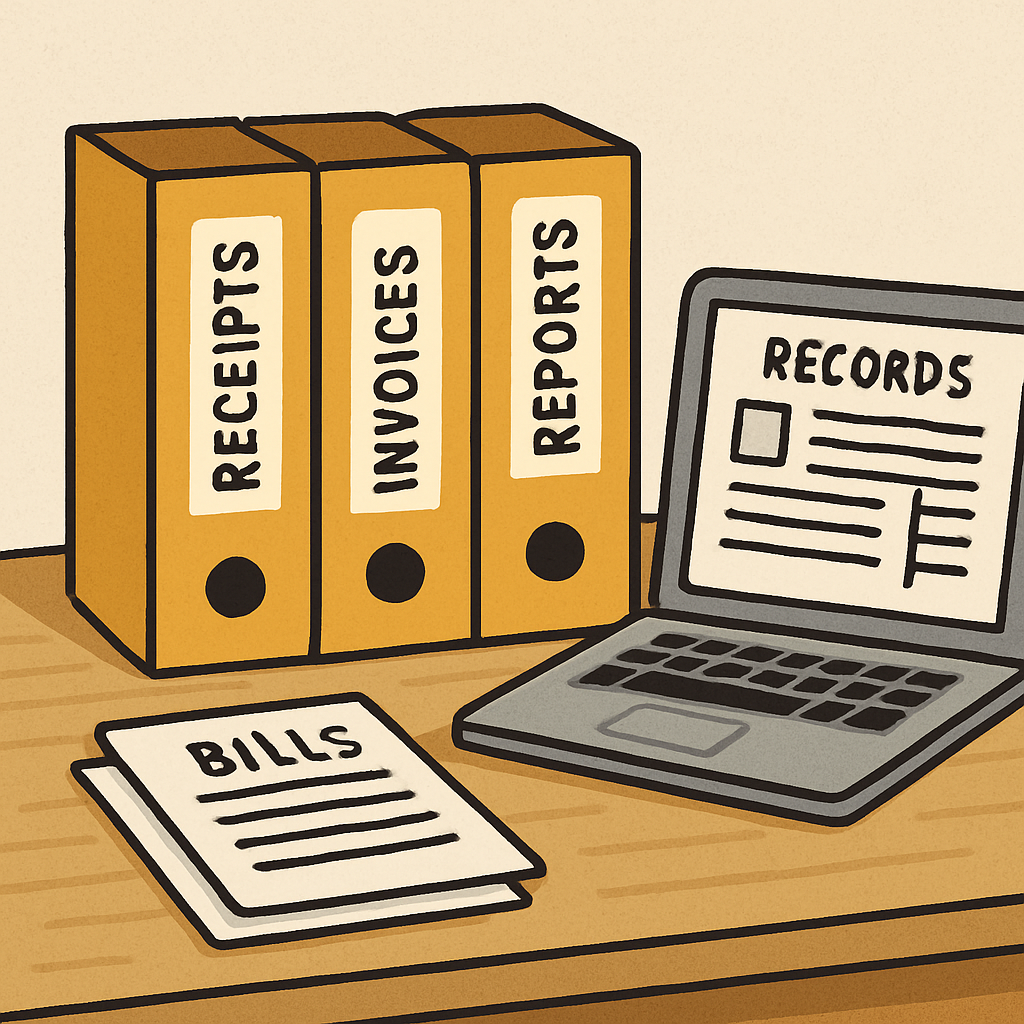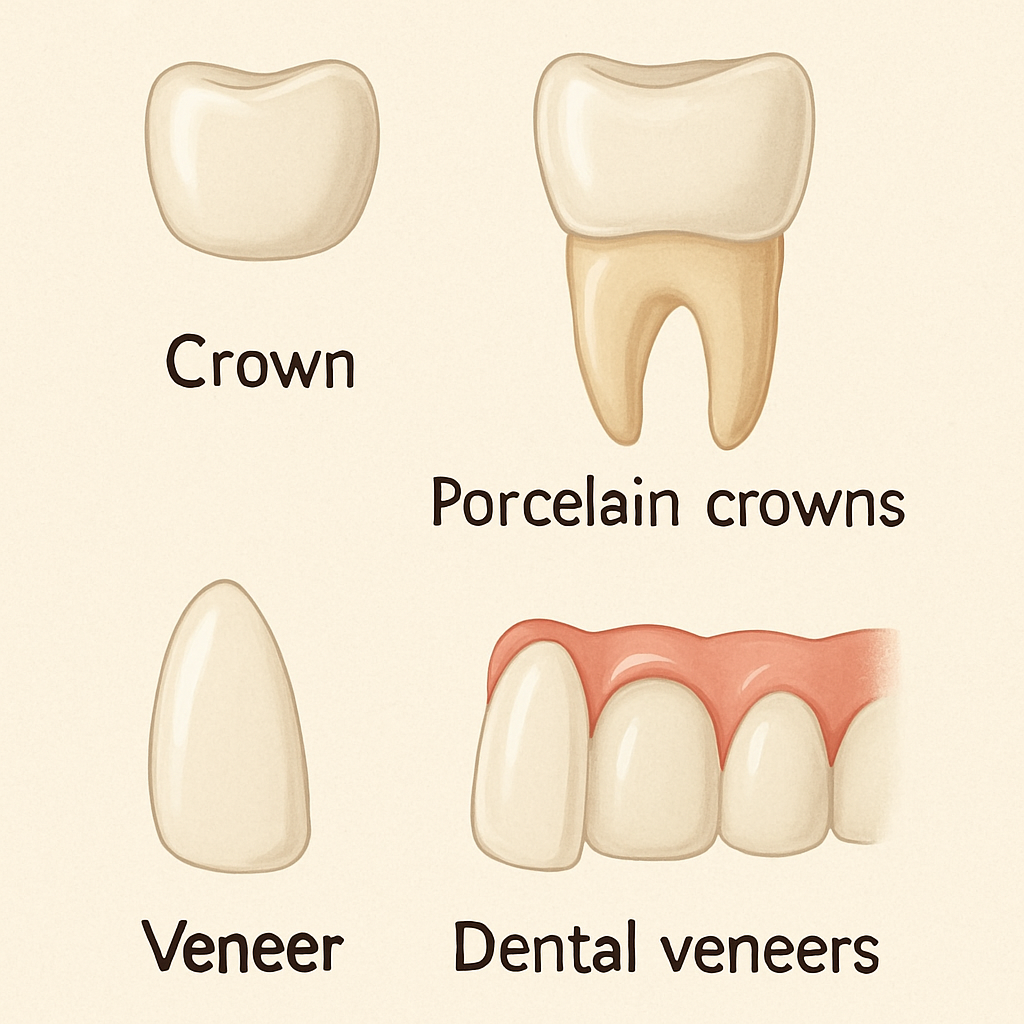What is SEO / Search Engine Optimization?
SEO stands for Search Engine Optimisation. It describes various steps you take, both technically behind the scenes on a web page and in the text to make the page more attractive to Google’s search algorithms.
You thus optimise your blog and your posts so that they reach as high as possible on certain keywords on Google.
Why is it good to search engine optimize?
By getting high on Google, you have the opportunity to reach more people! It is a way to establish yourself as knowledgeable in specific topics and find the right readers – that is, those who are looking for info or inspiration in what you write about on your blog. It will simply be cruel marketing. Which is also completely free!
Posts that have taken several hours to create continue to give back in the form of traffic after several months and years (!). Talk about investing time and creative energy in a sustainable way anyway! Every new reader who falls in here via Google is also a potential new follower and loyal reader of the blog.
Because I spent a lot of time optimizing search engines for some of my posts, I always have an influx of new readers – a prerequisite for being able to grow.
The goal is to rank as high as possible
When you talk about SEO, you usually talk about “ranking high”. It is simply a matter of what average position you end up in the searches. The best is of course to have an average position around 1-3. Then to end up on the front page of results. We’re talking about average position because Google’s search algorithm is personalized based on lots of different parameters.
For example, what pages you usually visit and other information Google collects about you. This means that not all people have the same search results. Therefore, do not take it as a huge profit if your blog comes first when you google something – you probably visit your blog daily, right? ?
To find out what your average position looks like, you must haveGoogle analytics on your blog and enabled Google search console . In my Google Search Console Guide you can learn how to do it. You can search engine optimize your blog as a whole and also individual posts . I will give some tips for both in this guide!
Remember: valuable and relevant content is the best SEO: you ultimately!
It’s easy when you start with SEO that you completely snowball into getting the keywords everywhere and forget the most important thing of all for Google’s algorithm: Is the content relevant, valuable and easy to read?
Because what Google values when it comes to search results is the number of clicks that actually stay on the page – which is a sign that they found what they were looking for. If you do not find what you are looking for or if the content on the page is difficult to read, misleading or unworthy, we will click away and look further.
Then Google judges that post as irrelevant to the keyword and it will drop in the search results. They also look at how many other good and valuable pages link to the page – which is seen as a guarantee that the content is relevant. A link from a page with SEO is thus seen as a thumbs-up by Google’s search algorithms. So optimizing a post to the breaking point will not help if those who click in do not stay and read.
This can be quite nice to know if you feel that you do not really have the strength to think so much about optimization. A post can go great on Google even without optimization just based on the content being appreciated. With that in mind, we now move on to the steps you can take to fix good SEO on your blog. Let’s go!
SEO Tips for Your Blog Step 1: Choose Keywords or Search Phrase
For all SEO, it starts with the choice of keywords or search phrase. So the word or words you want to get high in the searches on. When it comes to the blog as a whole, it can be, for example: “simple recipes”, “country life”, “plus size mode”, “interior design inspiration”. For individual posts, it might be “simple pasta carbonara”, “sow carrots in a pallet collar”, “plus size inspiration for the student” and “lamps”.
When choosing a keyword or search phrase, it is important to find something that many people search for while not having too much competition . If many search engines optimize on the same word or phrase, it becomes more difficult to be seen. Especially if many people pay to be seen on those very words with ads (they end up over the search results then).
You can of course start with a quick googling of the word to see a little how the country is. Which pages are at the top of the search? How good and relevant are they for the search? If the search results that end up at the top come from pages that are no longer updated, are very old or do not seem to be about what you searched for, it will be easy to rank high on these words. If, on the other hand, known pages are updated frequently, it will be a little more difficult.
Google AdWords Keyword Planner
Fortunately, there is cruel (free) help available on this front. Google has a tool in AdWords (the tool for search ads) where you can search for different words and phrases and see how popular they are and how high the competition for those particular words is.
To access the Keyword Planner, sign in to AdWords with a Google Account. You will then be forced to register a credit card and launch a first campaign – but rest assured – you can make a campaign for the smallest budget possible (for security reasons) and then pause it immediately . Then you will not owe any money and can use the keyword planner without paying.
After going through the process and pausing your campaign, press the wrench button and select ‘Keyword Planner’. Then just search for a word or phrase you are curious about and you will get the results. On the left side you can restrict by geographical location and language. You can also choose which date range you want to see. I usually check last year.
You now get the results for what you entered and for related searches! The list of related searches is very important because here you can sometimes find much better keywords and phrases than the one you came up with to begin with. I usually search for something quite broad first and then see a little what suggestions come up.
Use those keywords for topics and content.
More tips coming soon.